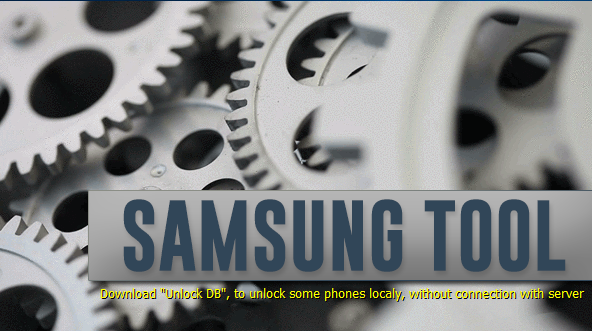Samsung Tool Pro Free Download Here, If You Are Samsung Devices User And Some Time You Need To Unlock Your Samsung Phone, Tab And Watch Or You Need Flash File And You Want To Flash Your Samsung Device , Then You Ned Samsung Tool Pro You Can Download Latest And Old Firmware Of Samsung Devices On Samsung Tool Pro Spport, You Can Find Factory Combination File And DUMP And CP File On Samsung Tool Pro Support, You Can Easily Flash Any Samsung Device With Samsung Tool, Unlock Your Samsung Phone, FRP Lock,Pin Lock, Pettran Lock And Many Others, You Can Fix Network Repair Your Device Null IME And Unknown Baseband Version, Read And Write PIT File, CERT File,QCN File, You Can Also Flash Root File, Factory Combination File, ENG Boot File, Sboot File, Modem File, You Can Patch Network With This Samsung Tool
Samsung Tool Pro Information
- Samsung Tool Version : Latest Version 36.8
- Official Samsung Flashing Tool : Yes
- Tool Setup Price : Free Of Cost
- Z3X Tool Download Free : Yes
Tools For Use Samsung Tool Pro
-
- Z3X Box
- Window PC
- Winrar Zip
- Samsung Data Cable
- Samsung USB Drivers
- Z3X Box USB Drivers
How To Install Samsung Tool Pro
- Download Samsung Tool Pro Setup And Z3X USB Drivers
- Run Tool Pro Exe And Click Next Now Choose Drive And Install
- Samsung Tool, Connect Z3X Box With PC, Right Click On My Computer
- Click On Properties Click On Device Manger Now Click Z3X Drivers And
- Choose Drivers Location And Update Drivers
Download Firmware On Samsung Tool Pro Support
- Run Z3X Shell Click Support And Write Model
- An Downloading List Sow Now Download Firmware
samsung FRP Lock Information
Assembling plant Reset Protection (FRP) is a security method that was planned to guarantee someone can’t just wipe and generation line reset your phone in the occasion that you’ve lost it or it was stolen. Starting with Android Lollipop, FRP is “standard” in vanilla Android, and most associations impacting our phones to have executed it in their own one of a kind models
Flash Samsung Phone With Samsug Tool Pro
- To Flash Samsung Device Download Correct Model Firmware
- Downlaoad Samsung USB Drivers And Install IN PC, Now Phone
- Rboot In Odin Mode And Connect Phone With PC Via USB Data
- Cable Run Samsung Tool Setup Select Device Model And Choose
- Firmware, BL,AP,CP,CSC, And Home File Now Click Start Flash
Samsung FRP Unlock With Samsung Tool Pro
- To Remove Samsung Google Account Lock With With Z3X Setup
- Flash Samsung Factory Combination File On Samsung Phone
- Startup Phone Run Samsung Tool Select Device Model Go To Unlock
- Now Connect Phone With PC Again Click ADB Box And Select Inbox
- Message Now Click Reset FRP An Process Will Start After FRP Resetting
- Go To Phone Setting And Factory Restore Phone Now Flash Normal
- Firmware